Veeam Makes a Perfect Backup Solution
Ongoing digitalization within companies affects every aspect of our regular lives & way businesses operate their function. An important assets of every company is the data, hence protecting data is quite important than anything else for a company.
As the biggest solutions in the market, Microsoft offers a range of cloud-based solutions to the companies, from video conferences to mailboxes, file sharing and much more. But, the aforementioned issue of the enterprise-grade backup & recovery exists inside this platform, despite the technical strengths and the solution is Veeam.
Veeam Backup solution for Ms 365 product protects against the data loss in Ms Exchange, Teams, SharePoint, and OneDrive. The users of Microsoft 365 Veeam Backup can easily back up the data on-premises and to cloud, which includes Ms Azure, Amazon Web Services and IBM Cloud.
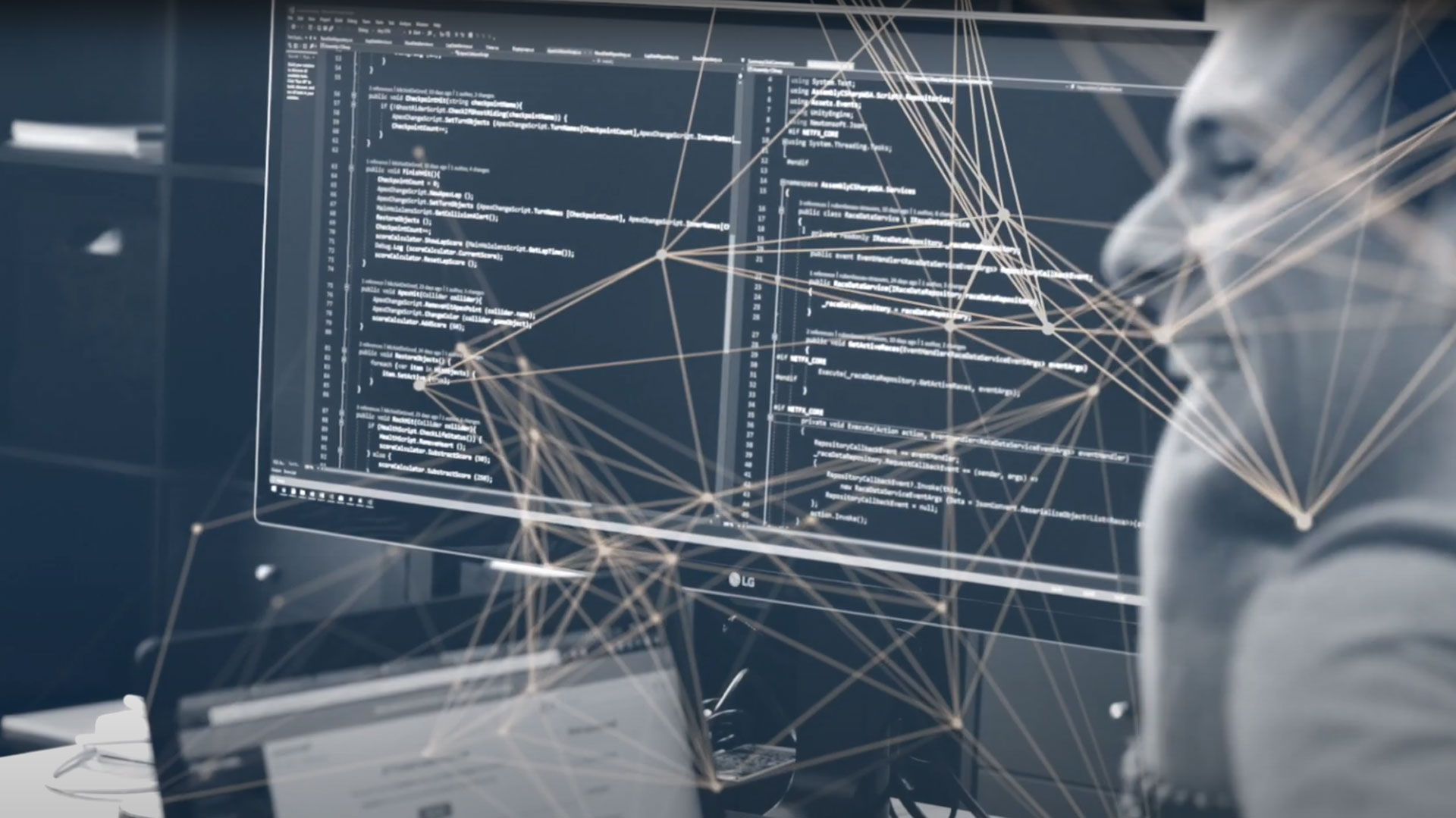
Backup and Recovery Solution for Ms Office 365
Though Ms Office 365 offers amazing business value & high data accessibility, it also provides comprehensive data protection. There’re four important backup & protection needs that Ms Office covers for your data:
- Data-level safety to protect it from malware and accidental deletion
- Long-term retention with the granular recovery choice
- Backup & protection of data, on-prem and in the cloud
- Detailed legal and compliance hold letting you retrieve data that was deleted long before
How to Make Backup Copy of Ms Office?
The third-party Ms 365 backup is a best way you can protect against malicious and accidental file deletion, user errors, data corruption and ransomware. The solutions independently store backups from the Microsoft servers and allow granular restores of the Office 365 folders, files, and apps.
They make sure you can restore fast and meet various data retention needs for Ms Office 365 data. But, not all the Office 365 backup options are made equally. Actually, most do not provide protection for an entire suite of the products—for instance, some lack support for service.



